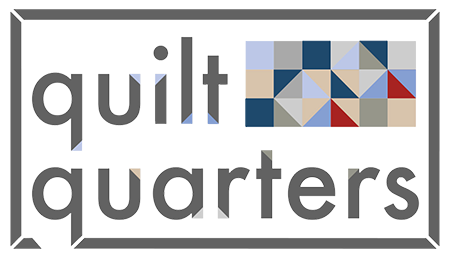The secret to ScanNCut’s amazing versatility lies in the 300 DPI built-in scanner!
See your scanned image on the large color LCD touch screen, open your cut design, and use the stylus to simply move the design to the desired area for a perfect cut without measuring or using a computer. Use the welding feature to combine shapes, hand drawings, fonts, and more directly on-screen. Combine detailed or intricate cuts in seconds to simply group designs in one piece prior to cutting. Get the maximum use out of your material – even the smallest scraps can be utilized! Scan virtually anything into your machine to be saved as a cut file. You can also use ScanNCut to scan important documents, files, artwork, photographs, and more then save to your USB for future use without the need for a clunky, stand-alone scanner. USB not included. Every editing function can be done right on your LCD touch screen. This includes customizing designs by resizing them, changing shape or position, using only part of a design, welding designs, rotating designs, and more. ScanNCut gives you the ability to add a seam allowance in 1/4″ increments to assist you in piecing together fabric for quilts, clothing, and more. Use the included 12″ x 12″ cutting mat, or the 12″ x 24″ cutting mat (available for additional purchase) to easily create and cut a wide variety of designs of all sizes.